top of page
OLIVE
ANDROID & IOS
MY ROLE
I was the sole designer for this project.
My role included:
Competitive Analysis
User Interviews
Creation of User Personas
Wireframing
Prototyping
Usability Testing
TIMELINE
July - February 2023

TOOLS
Figma
Marvel
Mural
Usability Hub
Look Back
Optimal Workshop
Sketching
The Problem
PROBLEM STATEMENT
Neurodivergent and neurotypical people need a way to create, manage, and utilize new habits and goals in order to support their overall well-being.
We will know this to be true when we see users implementing and completing new habits and goals to create.
Solution
With the Olive app, users will be able to create and manage their habits and goals. Through the implementation of push notifications and in-app tracking, users will be able to create an experience customized to their needs.
Users will have the freedom to make their wellness a priority on their own timeline.
Design Process

Research
First, it was important to understand what our users really want and need from their fitness apps.
What are their goals?
What do they like?
What frustrates them?
To answer these questions, I conducted user interviews with 5 participants to better explore the goals of my target audience. What I learned helped me chart a course for Olive, guiding my design and decisions.
WHAT DID I LEARN?
-
Neurodivergent users make up a large portion of the market
-
Users all said they haven't stuck to previous habits due to poor memory
-
Push notifications and reminders are helpful
-
Gamification keeps users interested and increases interactions
-
Everyone expressed that they like to see their progress
User Persona - Fred
Meet Fred!
Fred is 1 of 2 personas I created to better connect with my target audience while designing Olive. Keeping Fred in mind was helpful through all the following stages and we even made a cameo in the prototype itself.

Meet Fred!

Fred's Journey
Here we have Fred's journey mapped out as he uses Olive for the first time.

Fred's User Flow
Here is Fred's Task Analysis and Information Gathering.

Meet Fred!
1/3
User Persona - Anita
Meet Anita!
Anita is the other user persona created to support the users during the design of Olive. Keeping her in mind has helped with the success of its creation.

Meet Anita!

Anita's Journey
Here we have Anita's journey mapped out as he uses Olive for the first time.

Anita's Journey
Here is Fred's Task Analysis and Information Gathering.

Meet Anita!
1/3
Card Sorting
I conducted a card sort to help define my sitemap quite early in development. Using OptimalSort I created 20 unique cards and presented them to 5 potential users.
I found that, on average, users created 4 categories and though they all had different names the content was generally the same. Most of my users split the data into an Admin or Profile, Goals, Habits, and one Random page that had things like Settings, Onboarding, and Login.
Site Map
The data from the card sort was then used to create a comprehensive site map for Olive.

Design
Once I felt I had a good grasp on my target audience it was time to move onto designing. I started with creating paper wireframes and using those to model early prototypes.
Paper Prototype
EARLY PAPER SKETCHES
The first sketches consisted of 6 screens.
Login
Home
Profile
Habit Dash
Goal Dash
Help






Paper Prototype - Habit Creation
PAPER HABIT CREATION FLOW




Mid-Fidelity Prototype - Habit Creation
HABIT CREATION FLOW



Test
Now that I had a recognizable prototype, it was time for some testing! I drafted a Test Script and conducted usability testing with 6 participants using LookBack. These were a mix of moderated remote and moderated in-person tests where I asked each participant to complete a series of tasks using the prototype.
From this data I then created an affinity map to guide my changes.
Results
FRICTION POINT ONE
Unable to identify what the H and G were meant to indicate on the navigation bar.
SOLUTION
Change the icons used to indicate the Habit Dash and Goal Dash to something that is more clear. Also, consider a tutorial to guide users when they first interact with Olive.

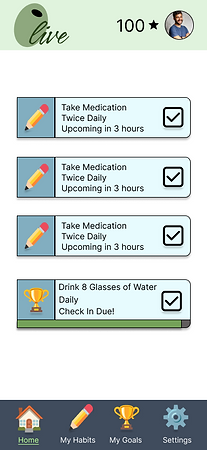
Results
FRICTION POINT TWO:
Users were confused about the Habit and Goal creation screens looking different from each other.
SOLUTION
Modify the design of the habit and goal creation screens to match each other. This will make the app easier to navigate and decrease the mental load for users.
I tried a couple of variations and had excellent results with the final iteration.




Deliver
DELIVERABLES FOR THIS PROJECT
Style Guide
High Fidelity Wireframes
Preparing all assets for hand off
What I've Learned
I learned so much while working on Olive. Some of my key takeaways have been to always remember your users. They are whom you're designing for, after all!
And something probably equally as important, test test test! I loved conducting tests with my users to better Olive's design.
I look forward to my next design adventure!
Thank You!
bottom of page